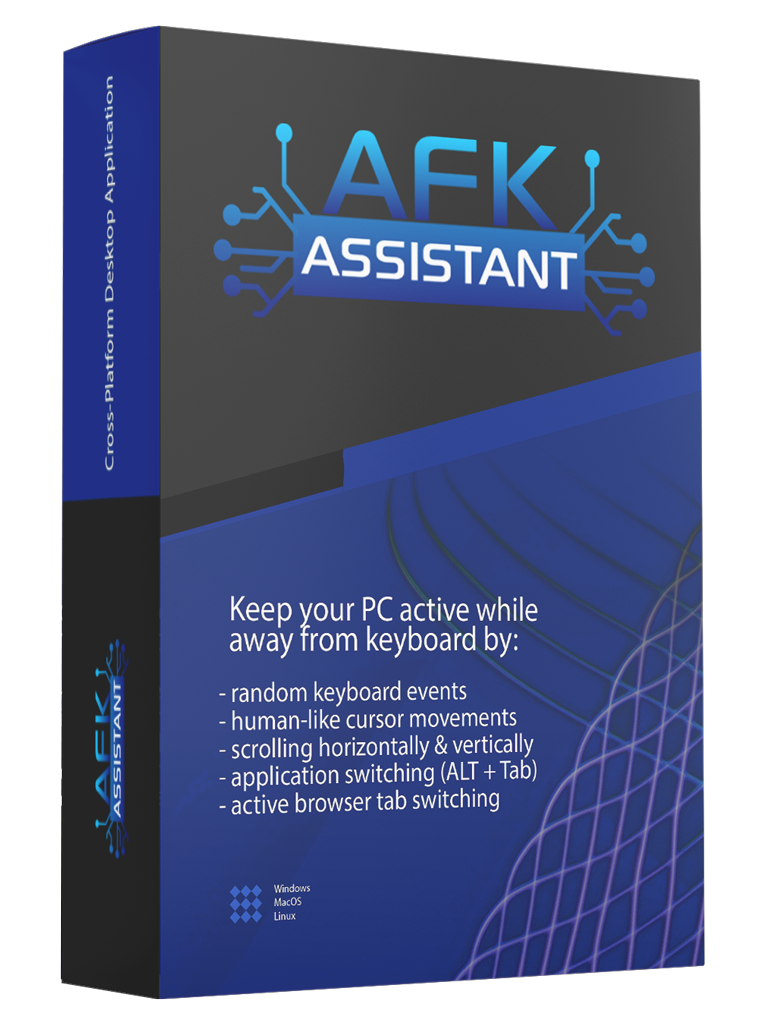Keep Your PC Active
Keep your computer active while you take breaks. Our intelligent software mimics human activity so you can step away without compromising your work status.
What Our Customers Say
Join thousands of remote workers who trust AFK Assistant to maintain their active status while taking much-needed breaks







Powerful Features
AFK-Assistant offers a comprehensive suite of features designed to keep your device active and your status online while you take much-needed breaks. Explore what makes our solution the perfect companion for remote work.
Intelligent Activity Simulation
Keep your device active with natural, randomized activity patterns that mimic human behavior.
- Random, smooth cursor movements across your screen
- Non-conflicting keyboard events that won't interfere with your work
- Support for all keyboard layouts and international characters
- Vertical and horizontal bidirectional scrolling that looks natural
Smart Application Integration
Maintain your active status by intelligently interacting with your applications in a natural way.
- Seamless switching between different open applications
- Smart tab navigation between browser tabs in Chrome
- Activity patterns that adapt to your most-used applications
Intelligent Presence Management
AFK-Assistant intuitively knows when to activate, keeping your status online only when you need it most.
- Auto-detects when your device is not being used
- Fully customizable idle state activation time
- Smart detection of your return to avoid interference
Stealth Operation Mode
Our application works silently in the background without leaving any digital footprints.
- No visible active windows within the app interface
- Completely undetectable by all time tracking software
- Hidden from the "recently used apps" list
- Zero impact on system performance or resources
Premium Customer Support
We're committed to providing exceptional support whenever you need assistance.
- Dedicated support team available 24/7, regardless of time zone
- Personalized support tailored to your specific needs
- Specialized assistance for configuring with your company's time tracking software
- Regular updates to ensure compatibility with new systems
Advanced Customization
Tailor AFK-Assistant to work exactly how you need it with our extensive customization options.
- Granular settings for each individual application
- Performance optimization tools for the core application
- Carefully tuned default settings for immediate use
- Customizable activity patterns to match your work habits
Ready to Take Breaks Without Worries?
Join thousands of remote workers who enjoy stress-free breaks while maintaining their active status. Try AFK-Assistant risk-free with our 10-day trial and experience the freedom of stepping away from your computer without anxiety.
Start Your Free TrialOur Pricing
Choose the plan that fits your needs. All plans include a 10-day free trial.
Personal
- Cursor movement
- Keyboard activity
- Free updates
- Undetectable
- Advanced shortcuts
- Unlimited support
Enterprise
- Includes all from Personal, plus...
- Scrolling events
- Browser tab changing
- Application switching
- Auto-run when device is idle
- Configurable settings
Remote CTRL
- Includes all from Enterprise, plus...
- Remote control
- Connect via any browser
- Android app
Frequently Asked Questions
Find answers to common questions about AFK-Assistant
Categories
- All Questions 12
- Features 5
- Pricing 2
- Security 1
- Technical 3
- Support 1
What exactly does AFK-Assistant do?
AFK-Assistant keeps your computer active while you're away from your keyboard. It simulates natural mouse movements, keyboard activity, and scrolling to prevent your status from showing as "idle" or "away" in applications that monitor your activity.
Is AFK-Assistant detectable by my employer's monitoring software?
No. AFK-Assistant is designed to be completely undetectable. It runs without any visible windows, is hidden from "recently used apps" lists, and creates activity patterns that are indistinguishable from human behavior.
Does AFK-Assistant work with all operating systems?
AFK-Assistant is available for Windows, macOS, and Linux. However, our Remote CTRL version is currently only available for Windows.
What's the difference between Personal, Enterprise, and Remote CTRL versions?
The Personal version provides basic activity simulation. Enterprise adds features like browser tab changing, application switching, and auto-detection of idle state. Remote CTRL includes all Enterprise features plus remote control capabilities and an Android app.
Can I customize how AFK-Assistant works?
Yes. AFK-Assistant offers extensive customization options, including settings for individual applications, activity patterns, idle detection time, and performance optimization to match your specific work habits.
Will AFK-Assistant interfere with my normal computer use?
No. AFK-Assistant uses non-conflicting keyboard events and smart detection to recognize when you return to your computer. It automatically adjusts its behavior to avoid interfering with your work.
Does AFK-Assistant support multiple monitors and keyboard layouts?
Yes. AFK-Assistant supports all keyboard layouts and works effectively across multiple monitors with both vertical and horizontal cursor movements.
How does the auto-detect idle state feature work?
The auto-detect feature monitors your device for inactivity. When it detects you haven't used your computer for a specified time (which you can customize), it automatically activates to maintain your online status.
Will AFK-Assistant slow down my computer?
No. AFK-Assistant is designed to use minimal system resources and has zero impact on system performance, even when running in the background for extended periods.
Is customer support available if I need help setting up AFK-Assistant?
Yes. We offer 24/7 customer support regardless of your time zone. Our support team can provide personalized assistance tailored to your specific setup, including help with configuring AFK-Assistant to work with your company's time tracking software.
Do you offer a free trial?
Yes. All our plans include a 10-day free trial, allowing you to experience the full functionality of AFK-Assistant before committing to a subscription.
Can AFK-Assistant switch between different applications and browser tabs?
Yes. The Enterprise and Remote CTRL versions can intelligently switch between open applications and navigate between browser tabs in Chrome, creating realistic activity patterns that mimic normal computer usage.
Still have questions?
If you couldn't find the answer you were looking for, our support team is here to help.
Contact Support